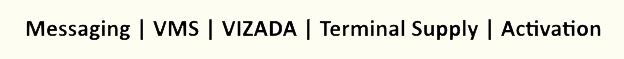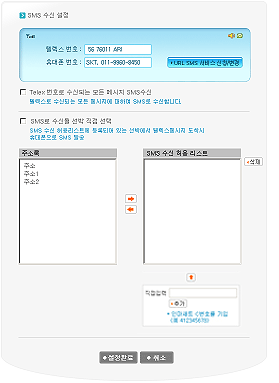 |
 |
How
to setup |
 |
| |
|
| |
| |
| 1. Log in Shipping21 web transfer
system and move to SMS setup page. |
| |
| |
| |
2. If your cellular phone number is registered,
you can get the telex messages with your cell phone.
If not registered, you can apply for SMS service
through this page. |
| |
| |
| |
3. You can choose all messages from the ship or
specific ship’s messages you want to receive with
your phone.
If you want some messages from specific ships put
Inmarsat C numbers (9digits) of specific ship into
the blank and click on the arrow button. |
| |
| |
|
|