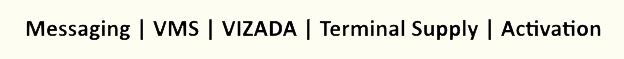| |
| ①
Sender |
Sender
should be registered at Shipping21 and authorized sending
message. |
| ②Receiver |
Put
the address as following rules. |
| Same
message can be transferred to various receivers (Inmarsat, Telex), separate with ; (Semi Colon) |
<Tips
for putting
Numbers in>
|
* Inmarsat : Number for the
Inmarsat@Shipping21.com
(ex. 412345678@Shipping21.com)
* Telex for land : tx.countrycode
+ telex number@Shipping21.com
(ex. tx.kk26011@Shipping21.com)
|
| ③
Title |
Put
the title as you want, it will be updated in <Sent
message box>
(if it is a fax, title will be sent to the ship on the
header) |
| ④
Contents |
What
you want to say to the ship
* Korean is not supported. Only English & Number is compatible.
* Html Tag, Background picture, inserted file is not supported
(It will be changed in ‘normal text form’ automatically
and transferred.)
|
| ⑤
Send |
After
completing the contents, click on ‘Send’ button. |
| ⑥
Transfer Results |
Without
additional setting, transfer results will be automatically
delivered to e-mail. (PDN, NDN) |